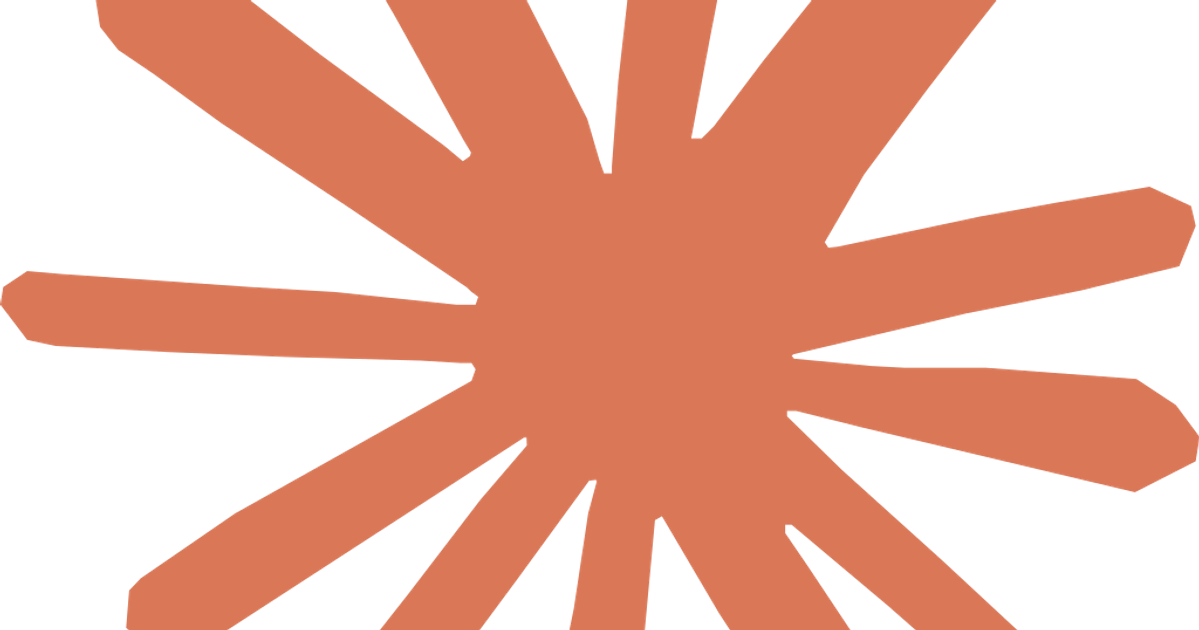
I ditched Cursor for Claude code
I moved from cursor to claude code just for a try and i was mindblows by its features
So I ditched Cursor for Claude code to see what the hype is about and I was mindblown instantly
I have been experimenting with it for weeks now and here is how it 10x my workflow
Claude code is a AI based coder that runs in CLI which means you can open any Terminal / IDE on the project folder you are working and shoot this up.
- First step is run /init command so the claude scans your project files and folder understands the code structure and the logic behind the project. It creates a CLAUDE.md file it quickly summarizes your project in a quick PRD.
- You can have your own CLAUDE.md files it claude will look into each of this file to reference it for its responses. give it a set of instructions so that you don’t have to retype those instruction each time you prompt.
- Project awareness and context rules
- Code structure guidelines
- Testing requirements
- Task completion workflow
- Documentation standard in CLAUDE.md file
- Option to switch between planning mode and all edits mode - where claude gives you the entire plan on the problem statement, solution and how it plans to implement in higher level , if you find any flaws with the logic or want to change the implementation you can refine it and then you can change to all edits mode to implement the finalized plan. The main advantage of this planning mode is it saves you time and token so that you don’t have to rework the implementation all over again. Something which I missed in cursor. I mean in cursor it is possible to have planning mode and execute mode but you need to define it manually via instructions. But Claude code has it inbuilt.
So I will be using Claude code regularly moving forward and ill be sharing my experiences with it. So follow to be updated !